- Tonkean Docs
- Design & Customize
- Customize Module Workflows
- Set Up Actions
- Workflow
- Iterate Related Items
Iterate Related Items
The Iterate Related Items action allows you to pull in items related to a matched entity and use those items in your module. This action is commonly used when you need to pull items into a workflow that are not from the input data source.
For example, if the intake source for a module is an email inbox where you receive client requests and you have a Google Sheet matched entity containing detailed information on all clients, you might use an Iterate Related Items action to pull in the relevant information for the client who contacted you and add it to a Slack notification that's sent to the relevant member of your team. That team member can then address the request with all the important information about that client, automatically pulled from the Google Sheet.
The Iterate Related Items action is always followed by a trigger. When selecting the add block button,  , after an Iterate Related Items action, an Item is Added trigger is automatically created.
, after an Iterate Related Items action, an Item is Added trigger is automatically created.
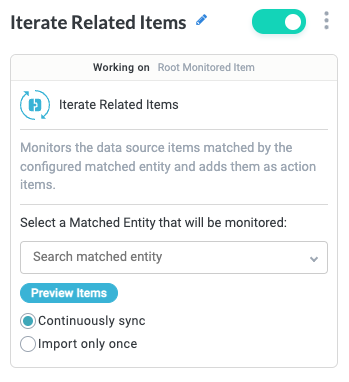
Name the Action Block
Select the action title or the edit icon,  , and provide a descriptive title for the action.
, and provide a descriptive title for the action.
Turn Action Block On or Off
By default, action blocks are enabled and turned on. Select the toggle in the top right of the action panel to disable or turn it off.
When building a module, remember you can toggle actions on and off rather than deleting them.
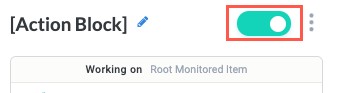
Select a Matched Entity that will be monitored
Select an existing matched entity from the dropdown or select New Matched Entity to create a new matched entity to monitor.
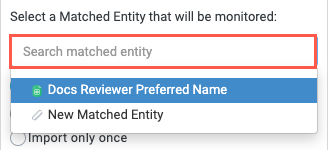
Preview Items
Select Preview Items to preview the data that the Iterate Related Items action will pull in from the selected matched entity.
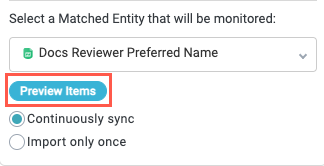
Continuously sync vs. Import only once
You have two options for configuring how the Iterate Related Items action monitors and acts on the matched entity's related items:
Continuously sync - The Iterate Related Items action syncs every time a new related item is created in the matched entity data source.
Import only once - The Iterate Related Items action syncs only once, pulling in related items in the matched entity data source. Any related items added to the data source in the future are not synced.