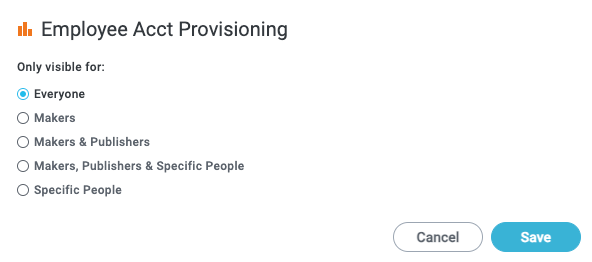Manage Business Report Access
In addition to managing who can access your solution, you can specify who can view the business reports for the modules your solution contains.
To manage view permissions for your business reports, follow the steps below:
Navigate to the relevant solution, then select the settings icon,
 , in the upper right. The solution settings menu displays.
, in the upper right. The solution settings menu displays.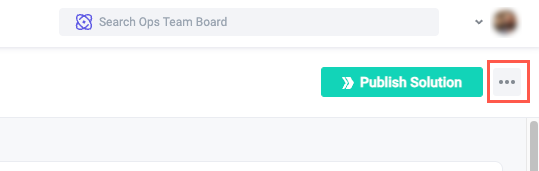
Select Manage Business Reports. The Manage permissions window displays.
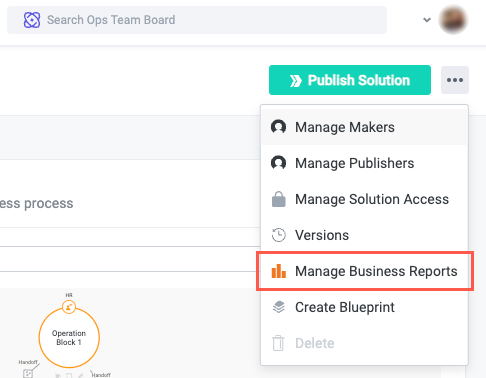
Locate the module you want to edit business report access permissions for, then select Edit for that module. The business report permissions window displays.
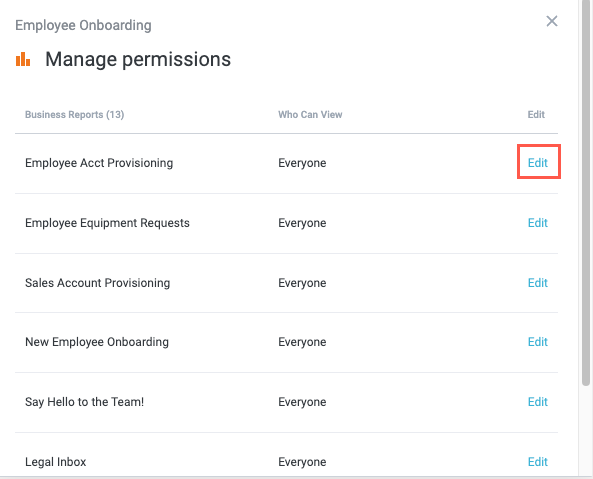
Select who the business report is visible to:
Everyone - All users can view the report.
Makers - Only solution makers can view the report.
Makers & Publishers - Only solution makers and publishers can view the report.
Makers, Publishers, & Specific People - Only solution makers, publishers, and specified users can view the report.
Specific People - Only specified users can view the report.
When finished, select Save.