Anthropic
Anthropic is an AI safety and research company focused on building reliable, interpretable, and steerable AI systems. Anthropic is best known for its AI assistant, Claude, which is designed to be safer and more aligned with human values than other large language models. Leverage these models for a wide range of tasks involving understanding or generating natural language, code, or even images.
Authenticate with Anthropic
To use Anthropic models in Tonkean, you must first connect Anthropic as a data source:
Select the main nav icon,
 , in the upper left and select Enterprise Components. The Enterprise Components screen displays.
, in the upper left and select Enterprise Components. The Enterprise Components screen displays.Select + New Data Source in the upper right.
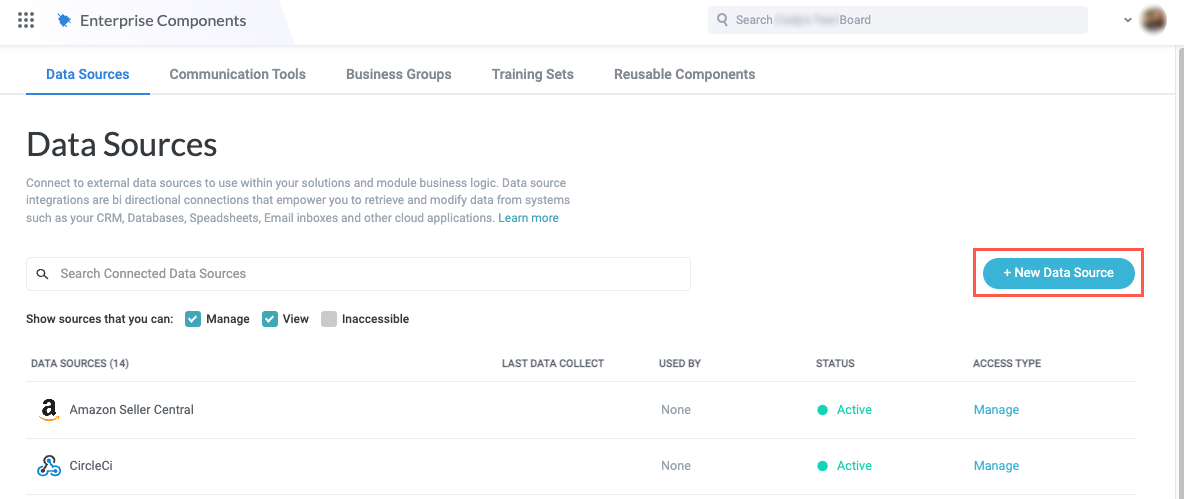
Select Cloud Application from the dropdown. The Add New Data Source window displays.
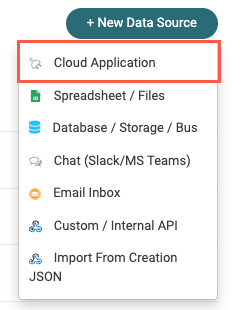
Enter "Anthropic" in the search field, then select Anthropic. The Set Up Integration window displays.
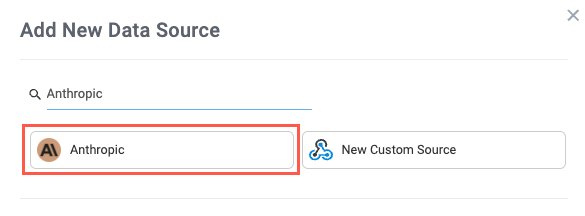
Retrieve your API key or generate a new one using the Anthropic web console and enter it into the API Key field, then select Create.
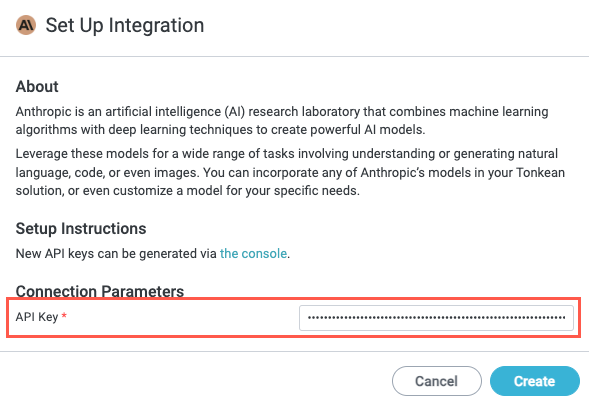
Your Anthropic account is connected to Tonkean as a data source. Be sure to provide the relevant solutions access to this data source so you can use it in your modules.