Create a Solution
A solution solves an end-to-end business process. It is comprised of one or more modules and can have any number of data integrations tied to it. Solutions are usually team-specific, with each team having its own solution to solve its unique problems.
To create a solution, follow the steps below:
Select the main nav icon,
 , in the upper left and select Solutions Studio. The Solutions Studio screen displays.
, in the upper left and select Solutions Studio. The Solutions Studio screen displays.Select + New Solution. The Create New Solution window displays.
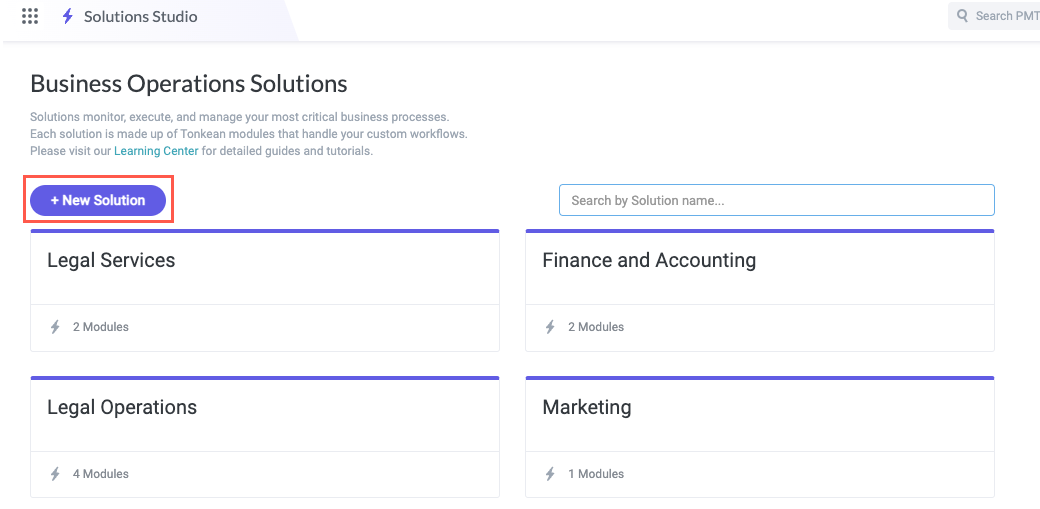
Enter a descriptive name for your solution, keeping in mind that this solution should also house any related modules. Generally, it is recommended to maintain one solution per overall process or business problem (for example, a Legal Operations team might have one solution that contains several modules that automate a complex legal document request process).
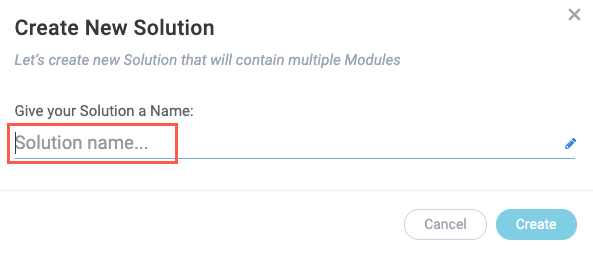
Select Create.