Data Sources
Data sources are the applications, systems, and other enterprise components used in automation workflows. Tonkean natively supports a large number of data source connections, including popular enterprise apps like Jira, DocuSign, Google Drive, Salesforce, and many more.
There are various ways to connect data sources to your Tonkean solution, from connecting a native cloud application using your username and password to creating an entirely custom data source to connect your internal database. You can choose the best approach for your business use case and your organization's best practices.
Data Monitoring
As a process orchestration platform that connects both people and systems, Tonkean works by closely monitoring changes in data. Tonkean doesn't store data any longer than is necessary to recognize changes and allow modules to respond to those changes. Where data is stored, it is fully encrypted following AES-256 standards when in motion or at rest.
Below is a simplified example of how data is monitored and flows through Tonkean:
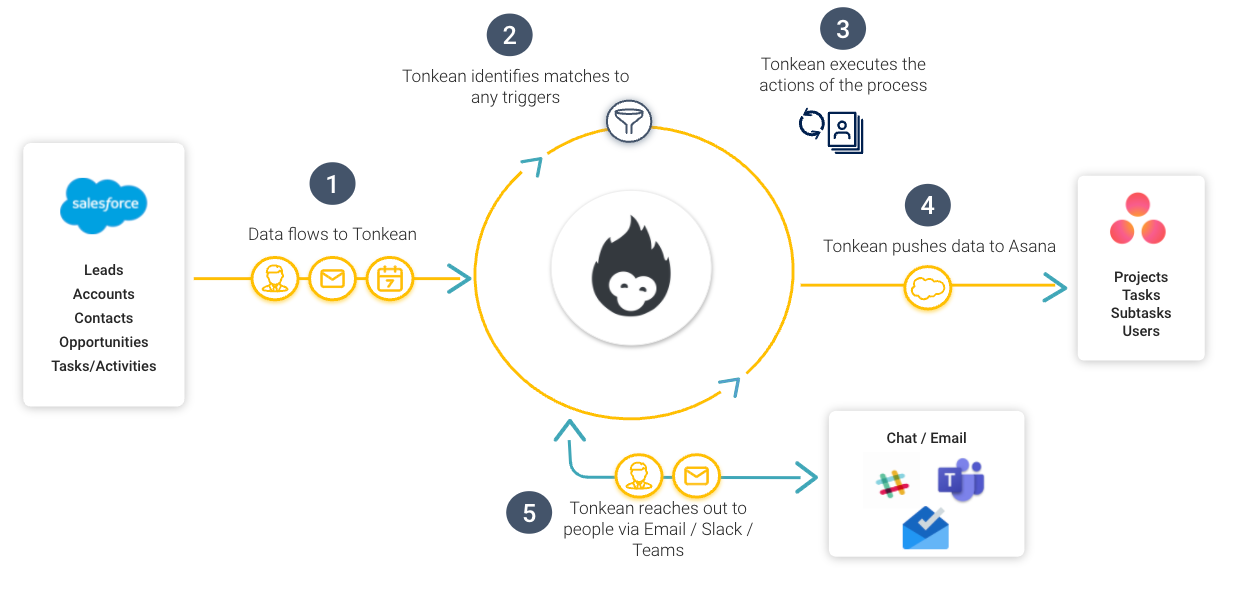
Data Source Integration
Tonkean has native integrations with hundreds of SaaS applications, authenticating using one of three primary methods: API key, OAuth, and webhook. You are able to connect using whatever method is supported by the application, as well as what is best for your use case. For example, some applications, like Intercom, require a webhook connection to function properly and maintain real-world response times, while other applications, like Salesforce, can work well with an OAuth connection using a service account (which checks for changes every 10-15 minutes).
You can also create custom webhooks to connect any data source you have access to.
Whenever you connect a data source, whether native or custom, you can configure which data Tonkean has access to—and we recommend providing access only to the data necessary to orchestrate your particular workflow. For more information, see Permissions and Access Control.
Entities and Items
When Tonkean monitors (or ingests) data, it does so at the level of the individual entity within a data source. "Entity" is synonymous with "object"— that which contains the data records from a given source.
For example, if you connect a Salesforce instance, it has numerous entities you can monitor: Accounts, Contacts, Opportunities, and so on. If you choose to monitor Opportunities, Tonkean ingests all the Opportunities in your Salesforce instance, each Opportunity being a data source record. When these records are processed by a Tonkean module, they become module items, which are what the Tonkean module monitors and takes action on, as defined by your module workflow.
You can view the items generated by any given data source by navigating to the Enterprise Components screen, selecting the data source, and then selecting View Data in the data source configuration panel:
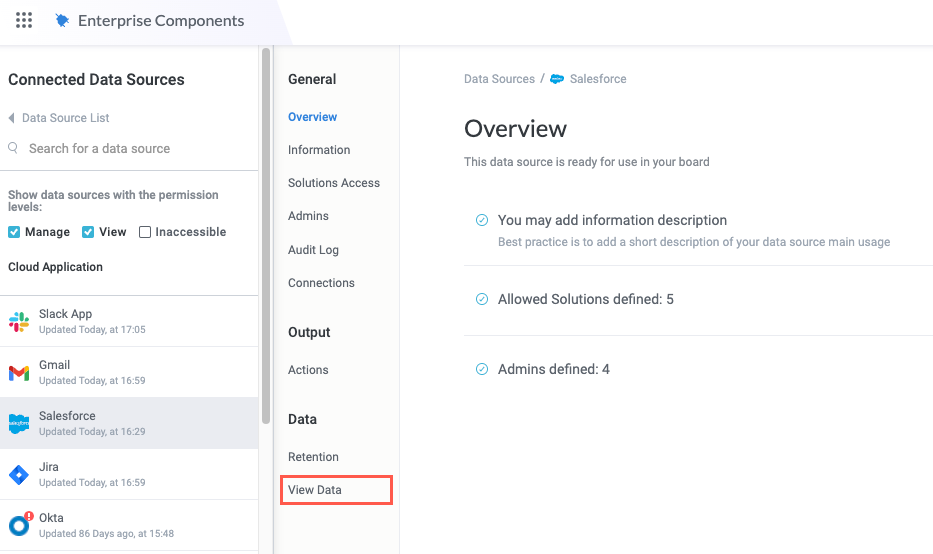
Below is the View Data screen for a Salesforce data source. Notice that the entity selected in the Explore Entities field is Opportunities. In the table, each row is a data source record. These are the records as they exist in the relevant data source, before they're filtered or processed by a Tonkean module.
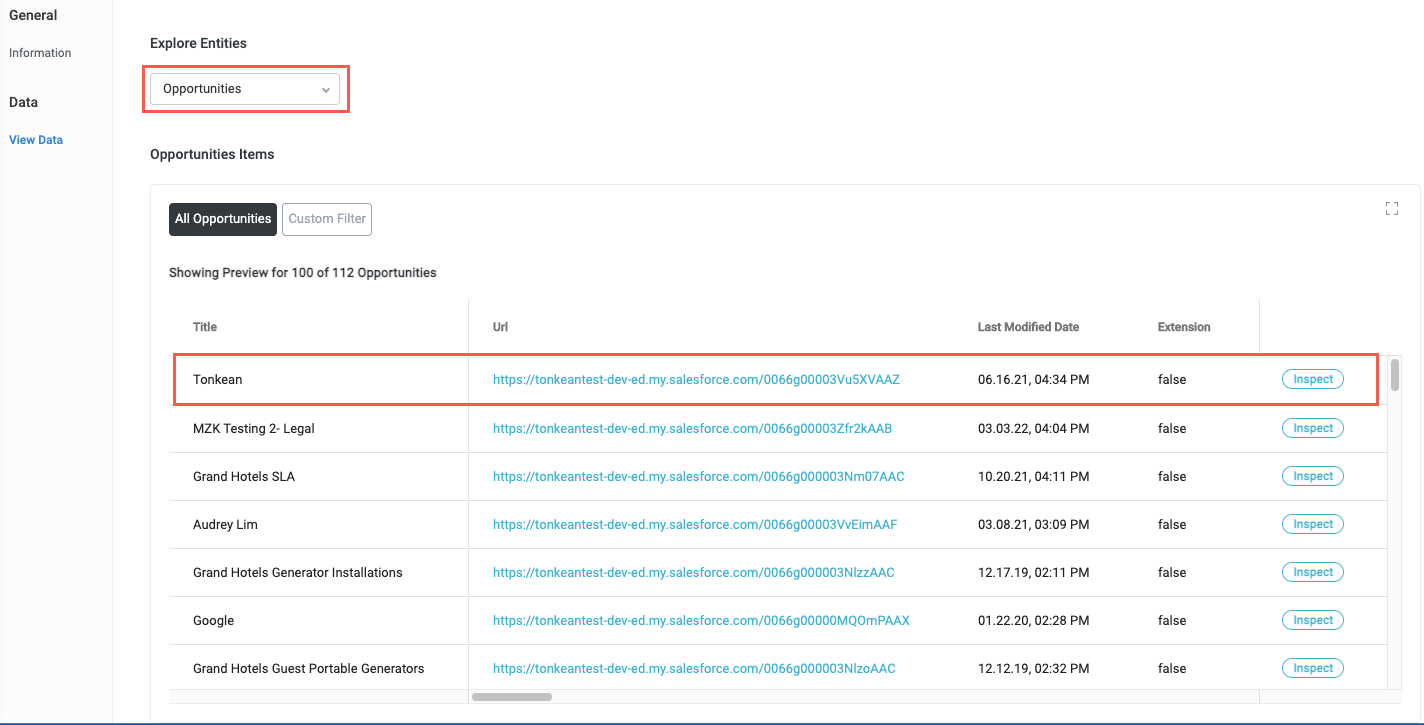
You can view the items processed by a module by viewing the relevant business report. In the same way each data record displays as a row in the View Data screen, each module item is a row in the business report:
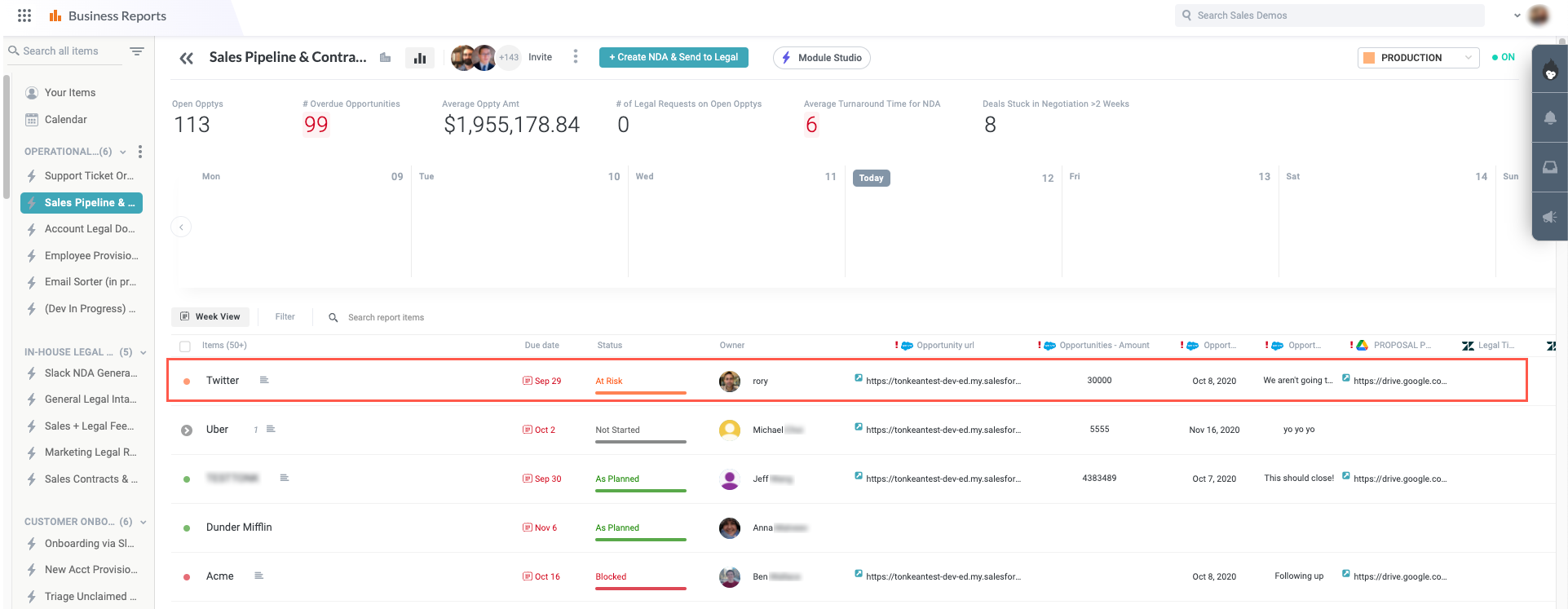
Data Retention
Tonkean stores data in an encrypted database when integrating with third-party applications. All monitored changes to this data update the database. Only the entities that users specify from connected applications (for example, Salesforce Accounts or Opportunities) are stored in the production database.
When data is no longer needed, it is archived either manually or at user-defined intervals. Deleting a data source from a Tonkean instance deletes all stored data associated with that application in the database. Additionally, admins can define module item-level data retention policies, ensuring data is only available as long as it's needed for each process.
Learn More
To learn more about the different ways to connect data sources, and also how Tonkean monitors and processes the data from your data sources, see the relevant topic below.