Business Reports
Business Reports is the central location for all the important metrics for your Tonkean modules. Here, you can monitor the status of each module or combination of modules in Tonkean at whatever level of detail is most helpful for your use case, such as tracking the number of opportunities in Salesforce or perhaps the number of open tickets in Zendesk. The key metrics displayed at the top of the screen provide high-level summaries of important fields, while the rows below offer more detailed reporting at the level of the individual item. Together, these combine to provide the visibility required for process improvements and insights.
The type of metrics displayed in the module's business report is determined by the data source type, so a module orchestrating a sales pipeline process might display open opportunities in Salesforce as a key metric.
Business Reports Common Elements
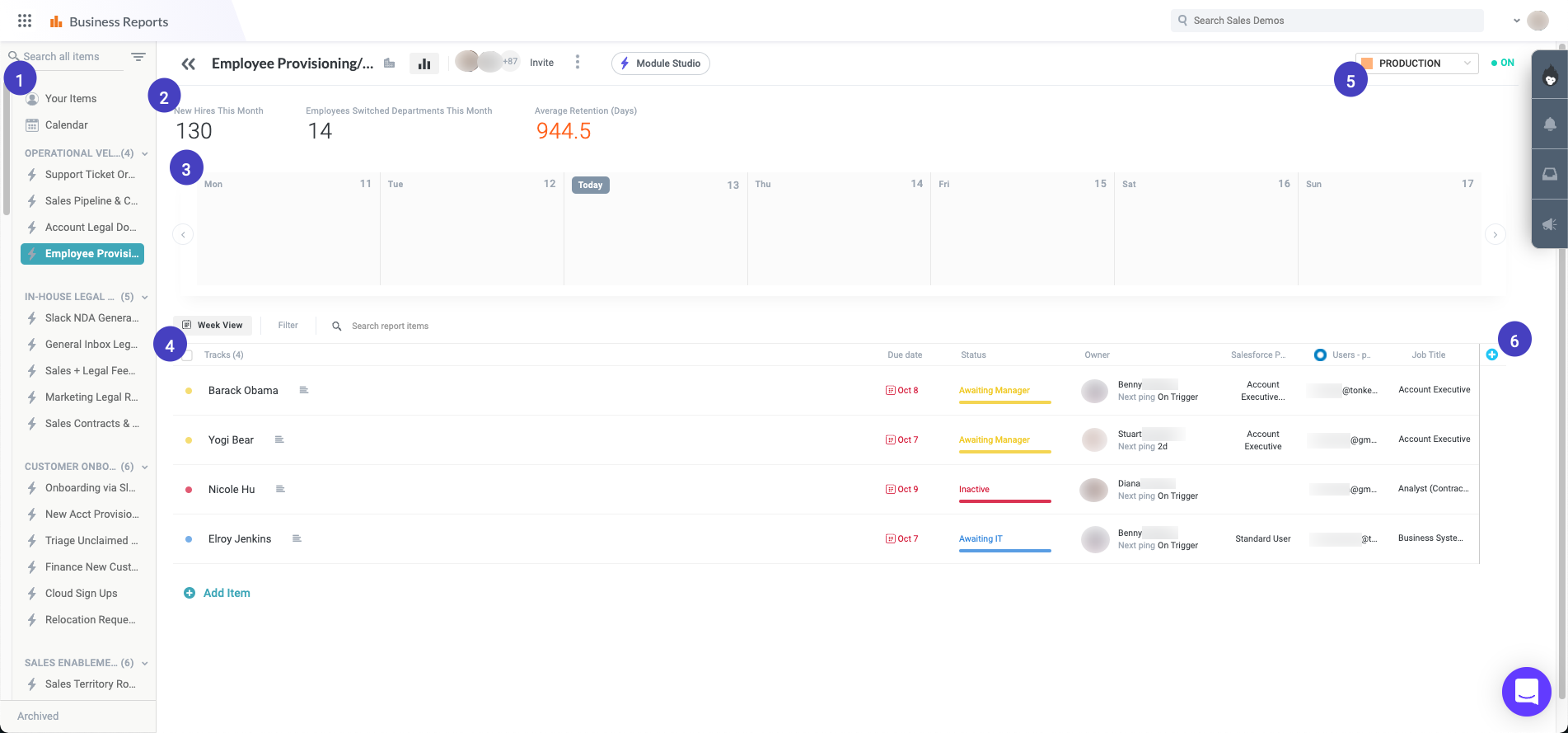
Module list - All the modules you have access to.
Key metrics - Global fields created to track important statuses.
Week View display - Select this view to see a module's activity over the course of a week.
Item view detail - Provides a list of all items that have been processed by the module.
Environment picker - Select either Build or Production environments.
Add field button - Select this button to add another field to the business report. This field displays for all items when added.