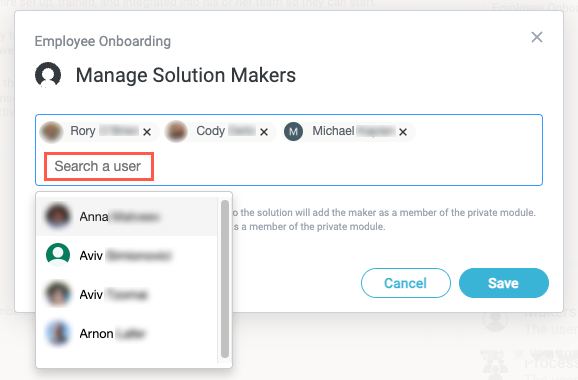Manage Makers
Makers are the users who create and customize workflows in your solutions. They are the process experts who understand precisely how requests and other data come into the workflow, how requests should be triaged and coordinated, and how to move those requests through to resolution. Simply put, makers do most of the customization and testing in Tonkean.
In most cases, a solution has a small number of makers—and there are benefits to limiting the number of makers in each solution, such as a smaller chance of conflicting designs or overwriting someone else's work, less need to provision users in the relevant data sources, and a more unified execution of your ideal design.
Add or Remove Solution Makers
To add or remove makers, follow the steps below:
Navigate to the relevant solution, then select the settings icon,
 , in the upper right. The solution settings menu displays.
, in the upper right. The solution settings menu displays.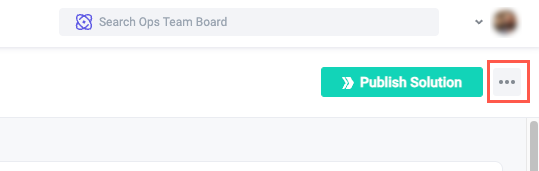
Select Manage Makers. The Manage Solution Makers window displays.
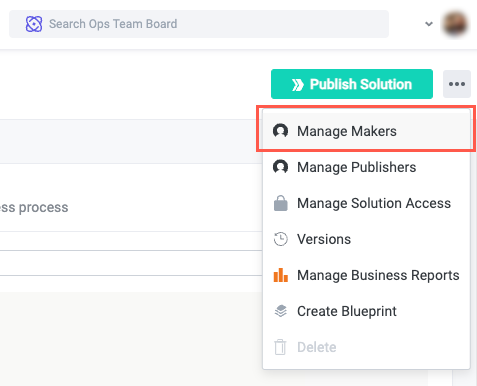
Select the search field and scroll or enter the user's name, then select that user to add them as a maker. To remove a maker from the solution, select the "x" that corresponds with that user. When finished, select Save.