Set Up the AI Front Door
The Tonkean AI Front Door™ is an intelligent AI-powered entry point for requesters. It combines the automation and system coordination power of Tonkean with Microsoft's Azure OpenAI service to enable users to submit requests and ask plain-language questions from a simple chat interface and get answers immediately.
The Front Door works by leveraging the interfaces, forms, data sources, and other information in your solutions as context to answer questions, initiate processes, and perform other tasks configured in your modules. Because the Front Door has direct access to the information in these resources, it can provide relevant and up-to-date information to requesters without requiring any direct input from admins or shared service teams like legal or procurement. Internal requesters can ask complex questions and begin sophisticated processes independently—and the AI Front Door can provide specific, nuanced answers that align with your policies and processes.
It's important to note that the Front Door does not train AI models on your data; the models used by the Front Door are pre-trained. Instead, it selectively accesses the data in your enabled interfaces, forms, and data sources to act as context and reference to serve requesters. For example, if a member of the sales team asks how long the opportunity with ACME Inc. has been open, the Front Door locates the record for ACME Inc. in your connected Salesforce data source, calculates the number of days it's been open, and returns that to the user.
There are various ways the AI Front Door searches for and uses data in your Tonkean instance and data sources:
Entity lookup - Tonkean searches for relevant records in connected and AI-enabled data sources in response to a user query.
Entity analysis - Tonkean asks questions about the data source records identified as related or relevant to the query.
Action lookup - Tonkean searches for relevant intake sequences and actions related to the query.
Intake prefill - Using information extracted from the conversation with the requester, Tonkean populates the first interface in an intake sequence.
Below is a simplified diagram of the AI Front Door workflow and the process by which the Front Door retrieves and returns information to the requester:
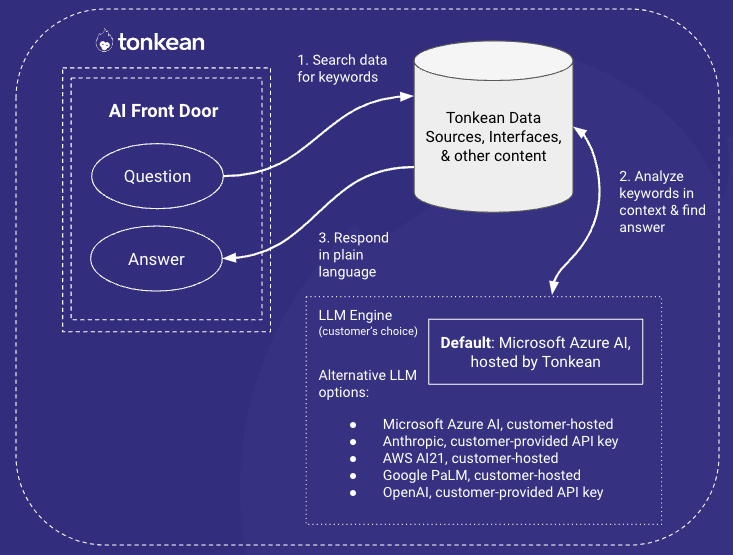
The AI Front Door is currently an opt-in feature. To enable the Front Door, contact your customer success manager or send a request to support@tonkean.com.
Get the Most from the AI Front Door
Like all technologies built using generative AI models, the results generated by the AI Front Door are only as good as the prompt and the data it's given access to. This means that there are two important steps you can take to ensure the quality of the AI Front Door experience:
Connect clean, detailed, and well-organized resources to the Front Door - The more context and description you can provide the Front Door for each resource, the better. For example, if you're enabling Front Door access to a form, you should include a detailed form description. The same is true for item interfaces and even data sources.
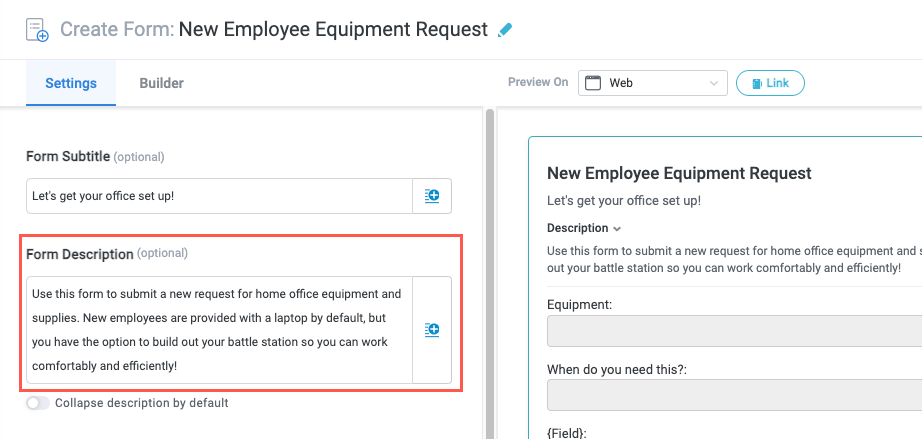
Prompt the Front Door with clear, well-formed questions and requests - To most efficiently locate the information you're looking for, the Front Door needs precise instructions. More detailed and specific prompts will generate the best results and reduce the amount of back-and-forth you may have to do. For example, instead of asking "How much can I spend on a laptop?", ask "What is the purchase limit policy?" Terms like "purchase" and "policy" help the model quickly understand it needs to look for the answer in the "ACME Hardware Purchase Policy" document in your connected Google Drive folder.
For more information about enabling Front Door access to your content and how to optimize your experience with the AI Front Door, check out the topics listed in the Learn More section below.