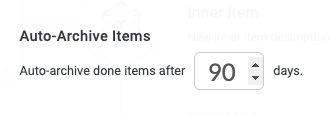Set Item Defaults
In module settings, you can set the default owner of a module, as well as when to automatically archive completed items.
To access the item defaults, follow the steps below:
Navigate to the relevant module, then select the settings icon,
 , in the upper right. The module settings menu displays.
, in the upper right. The module settings menu displays.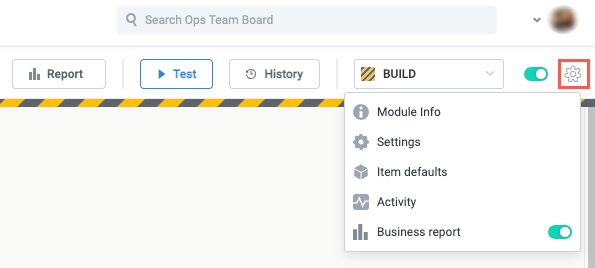
Select Item defaults. The Item Defaults screen displays.
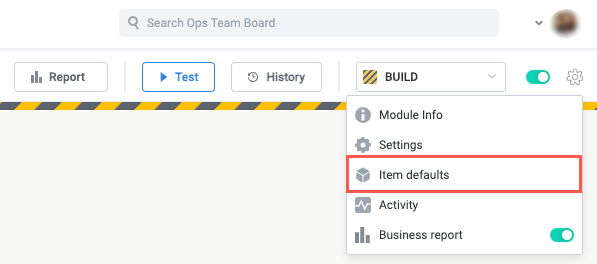
Set Default Owner
Designate a default owner for all manually created parent items. The item owner is the user who's responsible for managing the item through to resolution or completion.
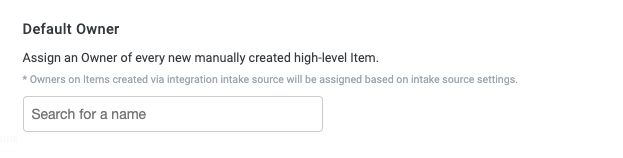
Set Automatic Item Archival
Set the period after which completed module items are automatically archived. The default is 90 days.