Data Retention
When connecting an application to Tonkean as a data source, users have control over which entities are collected and how long relevant data source records are stored—ensuring you can adhere to your organization's security policies and best practices.
For some data sources, there may be limitations on how much you can customize the data retention settings without affecting the quality of the data moving through your module workflow. That is, while most data sources have one or several entities you want to collect (Conversations in Intercom or Opportunities in Salesforce), some have other entities that support or otherwise enrich the data for those primary entities. For example, a Conversation in Intercom is more useful with metadata about the users engaged in that Conversation, so you may be unable to turn off the collection of the User entity without removing the usernames from the Conversation entity.
Because some data sources with these relationships between the primary and supporting entities require those supporting entities, you may be unable to disable their collection. Despite these limitations for some data sources, the majority of integrations offer fully customizable data retention options and we recommend you dial these in carefully to ensure Tonkean keeps track of relevant data source records only as long as is necessary.
Configure Data Retention for a Data Source
From any screen, select the main nav icon,
 , in the top left and select Enterprise Components. The Enterprise Components screen displays.
, in the top left and select Enterprise Components. The Enterprise Components screen displays.On the Data Sources tab, select the data source you want to configure data retention settings for. The data source Overview screen displays.
In the data source configuration panel, select Retention. The Data Retention screen displays.
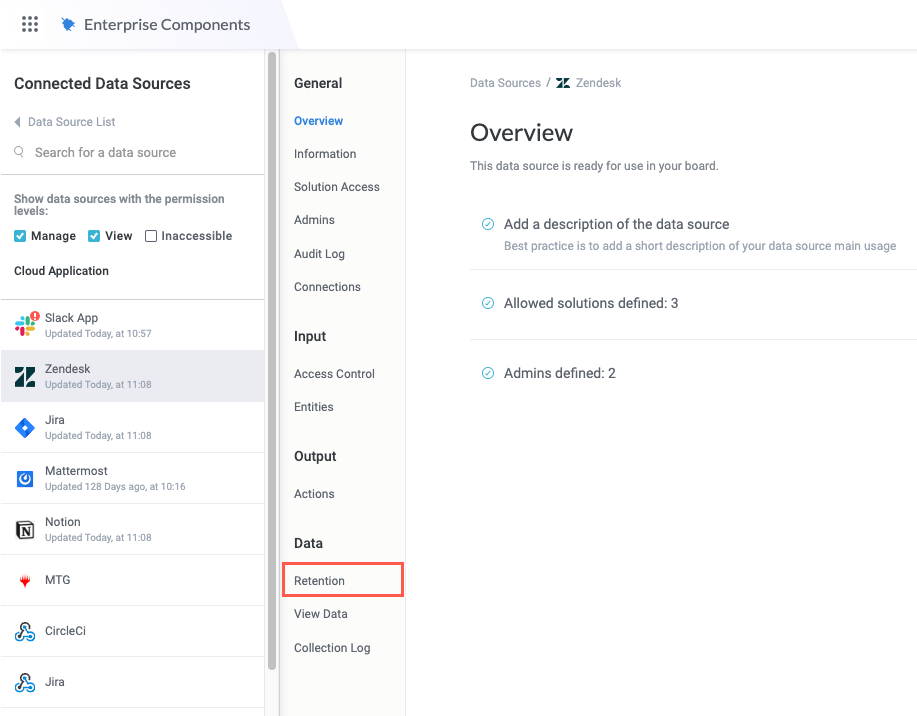
For each entity currently being collected, you can configure the following options:
Is Collect Enabled? - Select whether Tonkean collects the entity. If enabled, Tonkean sends an API request to retrieve the entity and any relevant updates from the application at a regular interval (usually 10 minutes, but the exact interval varies from one application to another). If disabled, Tonkean does not collect the entity and any modules monitoring the entity will not activate.
This option is available only for select data sources. Some data sources, such as Salesforce, provide the alternate option to add or delete entities on this screen.
Entity Data Lifespan - Select whether Tonkean stores unchanged and inactive data source records indefinitely or define the number of days before those records are archived. This setting affects the usefulness of certain conditional logic and your ability to retroactively update records. For example, if you set an Entity Data Lifespan to 7 days, any inactive records older than 7 days are no longer recognized as existing by your solutions, which can cause unexpected behavior with workflows that check if a particular record already exists before creating a new one—potentially creating a mismatch between Tonkean and the connected application.
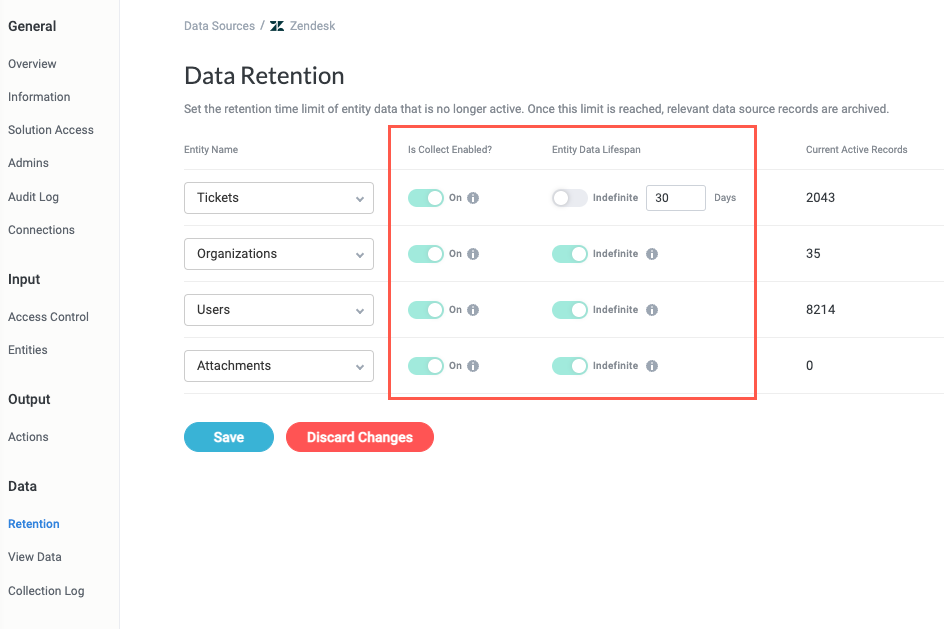
When finished, select Save.