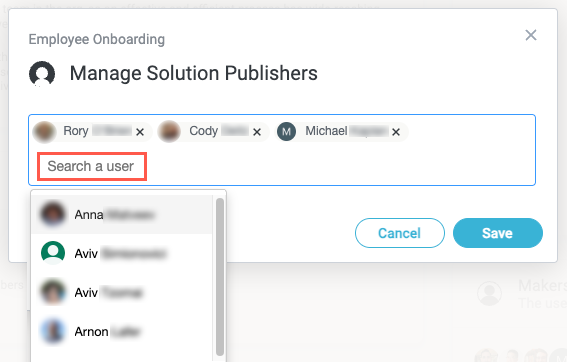Manage Solution Publishers
Publishers are users with permission to publish solutions in Tonkean, moving them from Build to Production environments. We recommend selecting one or two makers to be the publishers, limiting the users who can push solutions live.
Add or Remove Publishers
To add or remove publishers, follow the steps below:
Navigate to the relevant solution, then select the settings icon,
 , in the upper right. The solution settings menu displays.
, in the upper right. The solution settings menu displays.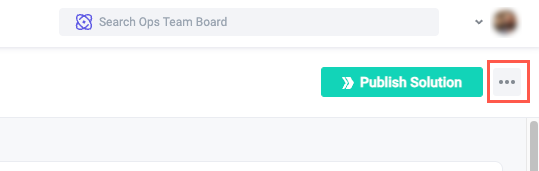
Select Manage Publishers. The Manage Solution Publishers window displays.
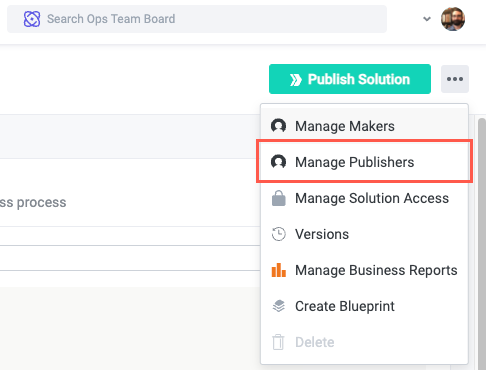
Select the search field and scroll or enter the user's name, then select that user to add them as a publisher. To remove a publisher from the solution, select the "x" that corresponds with that user. When finished, select Save.