Manage Board Admins
Board admins play an important part in implementing and maintaining your organization's security and permissions policies in Tonkean. Board admins have a variety of powers:
Manage users and assign roles
Connect and configure identity providers
Set board-level data source connection rules
Set publishing and invitation policies
To add or edit board admins, follow the steps below:
Select your profile icon in the upper right, then select Board Settings. The Board Settings screen displays.
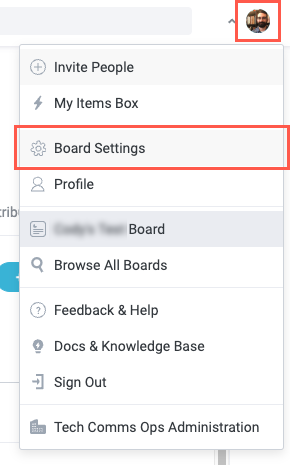
In the sidenav, select Permissions. The Permissions screen displays.
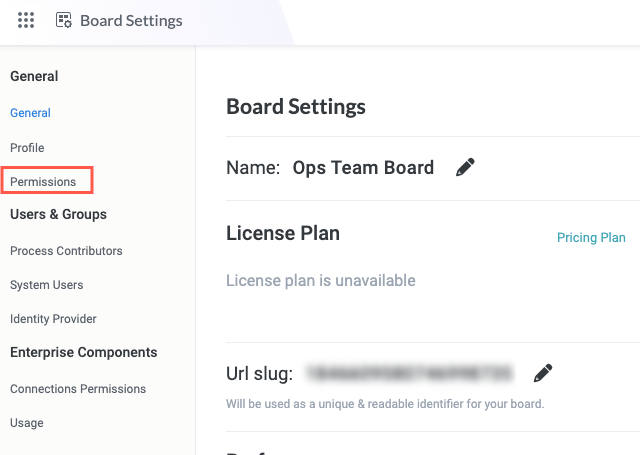
Admins display in the Administrators section. Select Edit Admins to add or remove board admins.
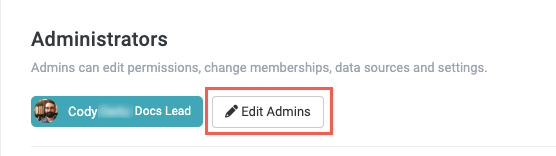
Search for board users to add as board admins or select the x on the relevant user to remove a user's board admin role.
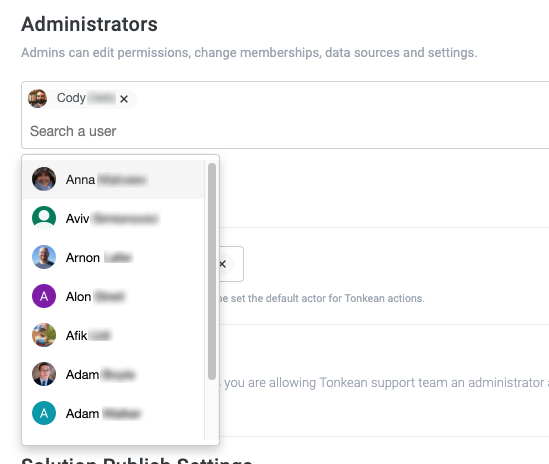
When finished, select Save.
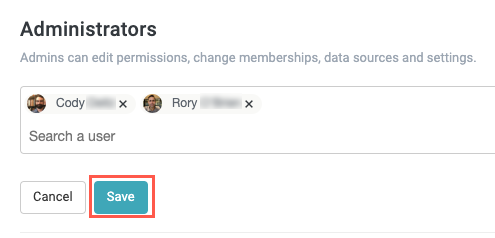
Your board admins are set.