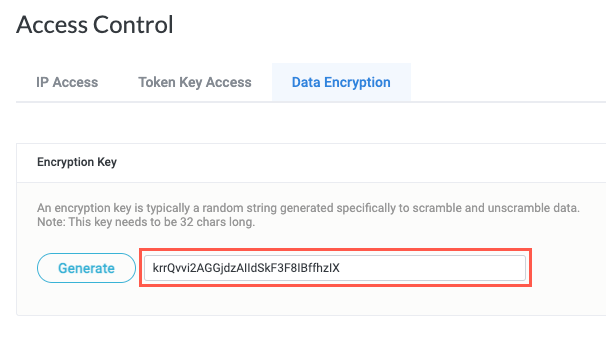Enable Encryption
If the application you're creating a data source for contains sensitive data, you can encrypt one or more fields to protect that data in Tonkean.
In the Entities Settings panel, select Encryption. The Encryption screen displays.
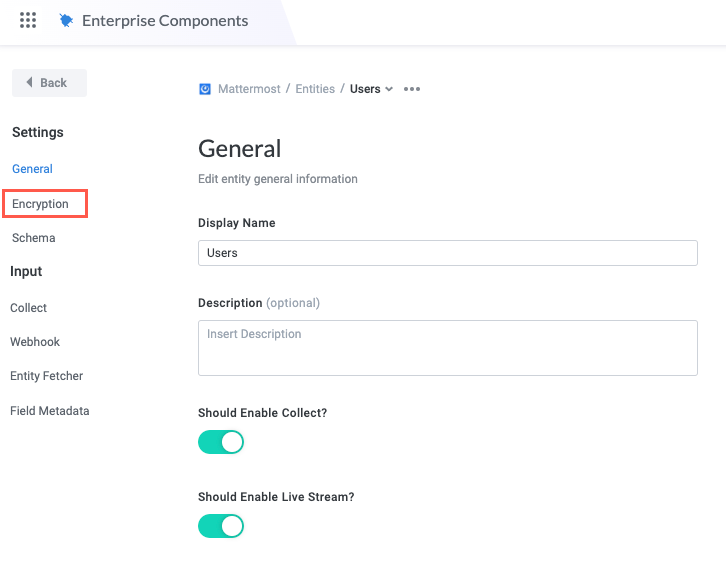
Select the Exact JSON/XML key to encrypt dropdown and select the field you want to encrypt. The field is added to the list of encrypted fields.
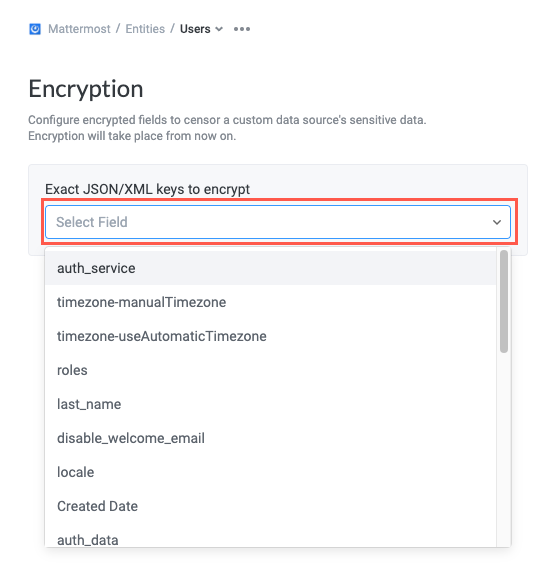
To encrypt other fields, select the dropdown and select each field.
When finished, each encrypted field displays:
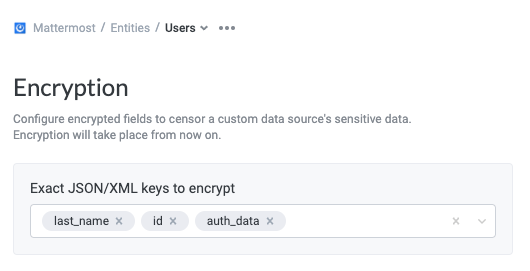
Select Back to return to the Entities screen.
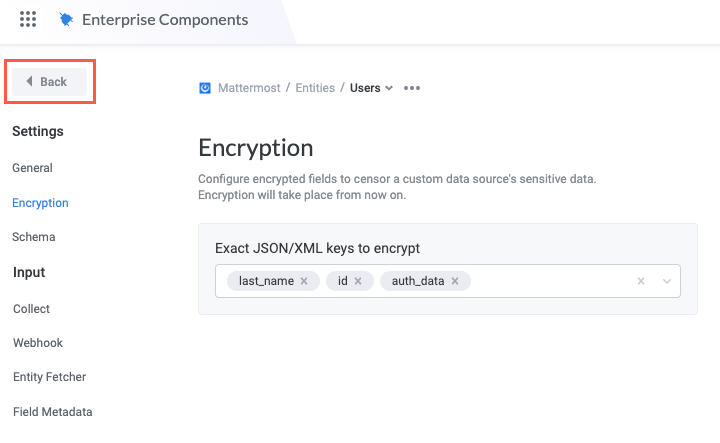
In the data source configuration panel, select Access Control. The Access Control screen displays.
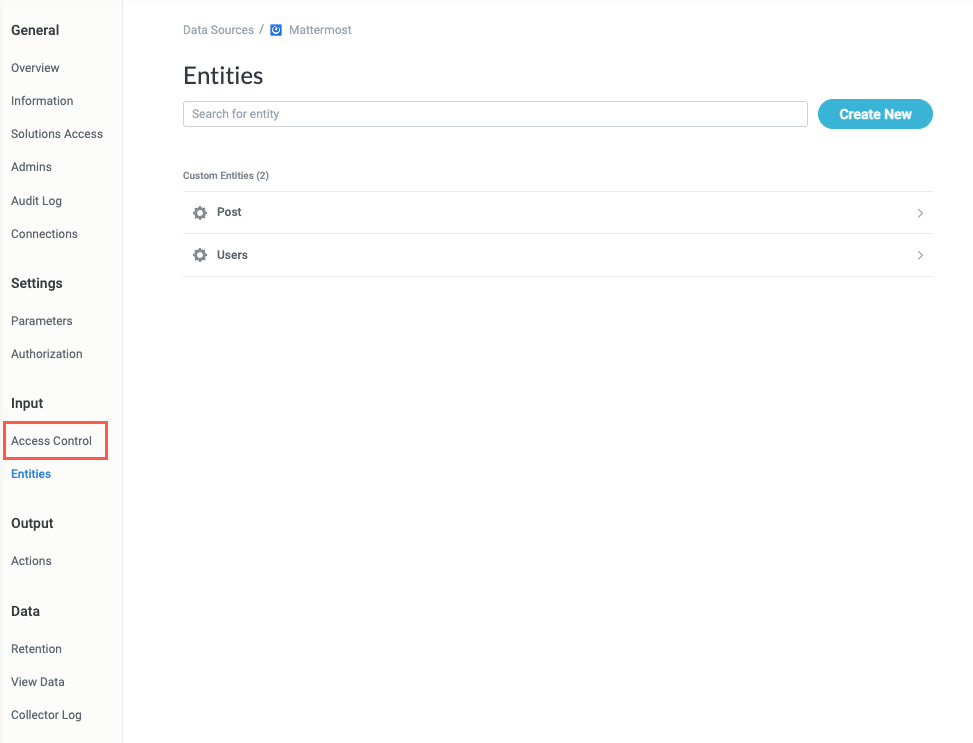
Select the Data Encryption tab. The Data Encryption tab displays.
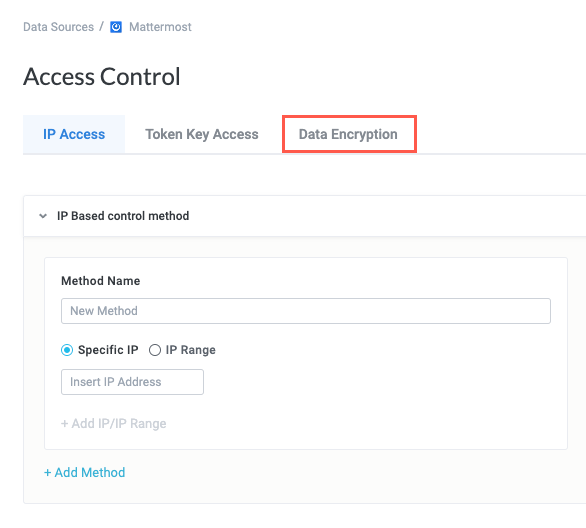
Select Generate. An encryption key generates and displays.
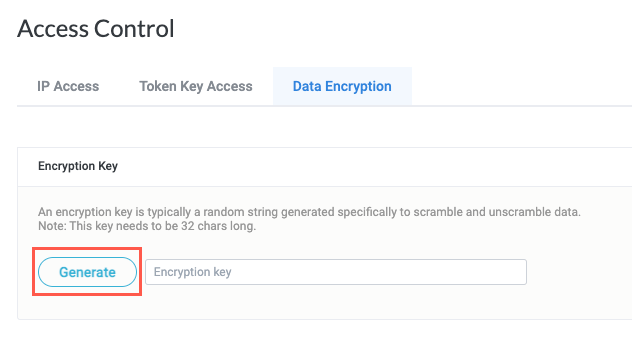
This key is required to decrypt fields that have been encrypted on the Encryption screen.