Enable the AI Concierge
To make the AI Concierge available to users, you must enable it on the specific interface or the Interface Submitted trigger in the module workflow.
To enable the AI Concierge, follow the steps below:
Enable the AI Concierge on an Interface Submitted Trigger
In most cases, we recommend enabling the AI Concierge for an entire intake sequence. This requires turning on the Concierge on the Interface Submitted trigger that begins an intake sequence.
To enable the Concierge for an intake sequence, follow the steps below:
Navigate to the module that contains the intake sequence you want to enable the Concierge for.
Locate and select the Interface Submitted trigger that begins the relevant intake sequence. The Interface Submitted panel displays.
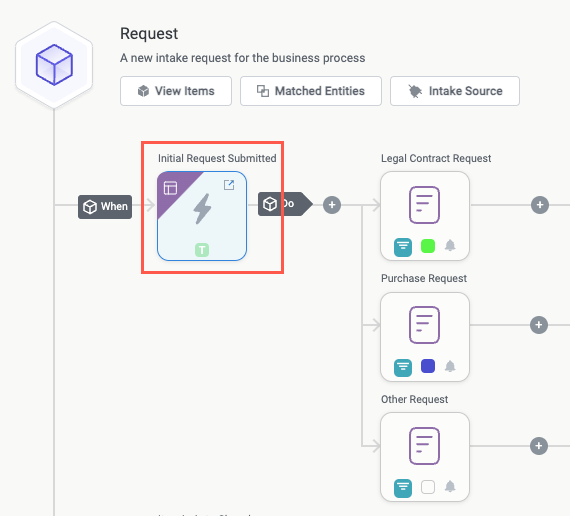
In the Run Settings section, turn on the Show AI Concierge toggle. The Concierge is enabled for the intake sequence.
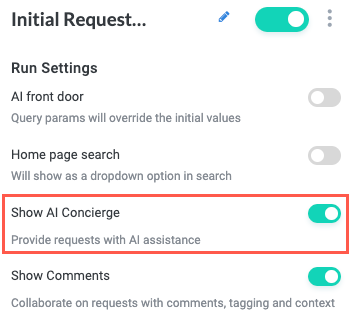
Enable the AI Concierge on an Interface
You can enable the AI Concierge on a single interface if it's being used as a drill-down interface in a workspace app or if the interface is set as your default interface (that is, it's accessible from the business report). This option requires you to enable the Concierge on the interface itself.
To enable the Concierge on a single interface, follow the steps below:
Navigate to the module that contains the interface you want to enable the AI Concierge for.
Select the Interfaces button in the module builder toolbar. The Interfaces panel displays.
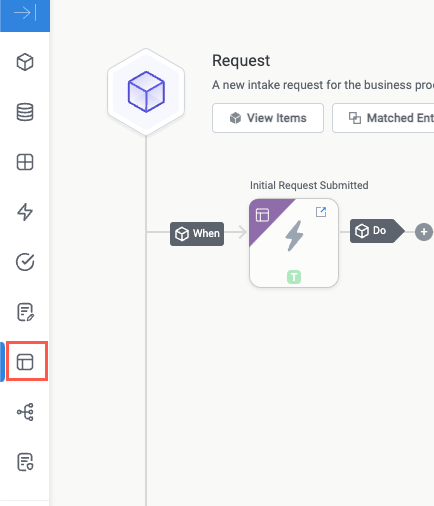
Locate the relevant interface and select the three dots icon,
 , then select Edit Details. The Edit {Interface Name} Interface window displays.
, then select Edit Details. The Edit {Interface Name} Interface window displays.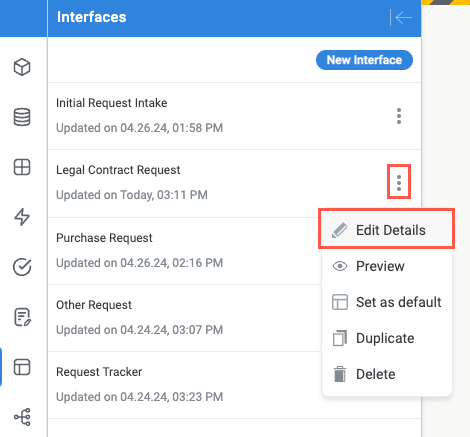
In the Edit {Interface Name} Interface window, turn on the Show AI Concierge toggle.
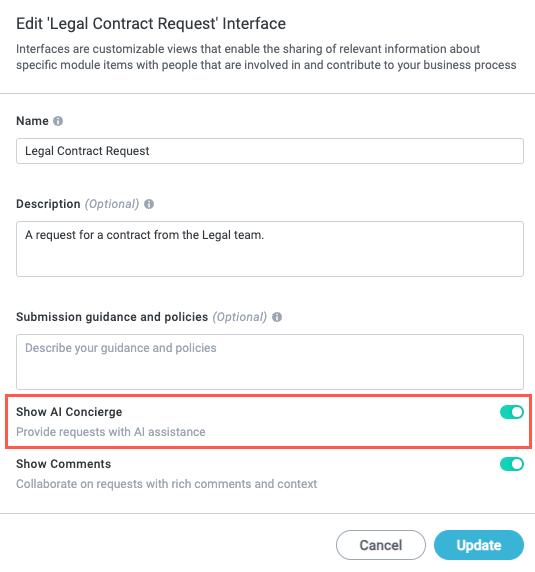
When finished, select Update. The AI Concierge is enabled for the interface.