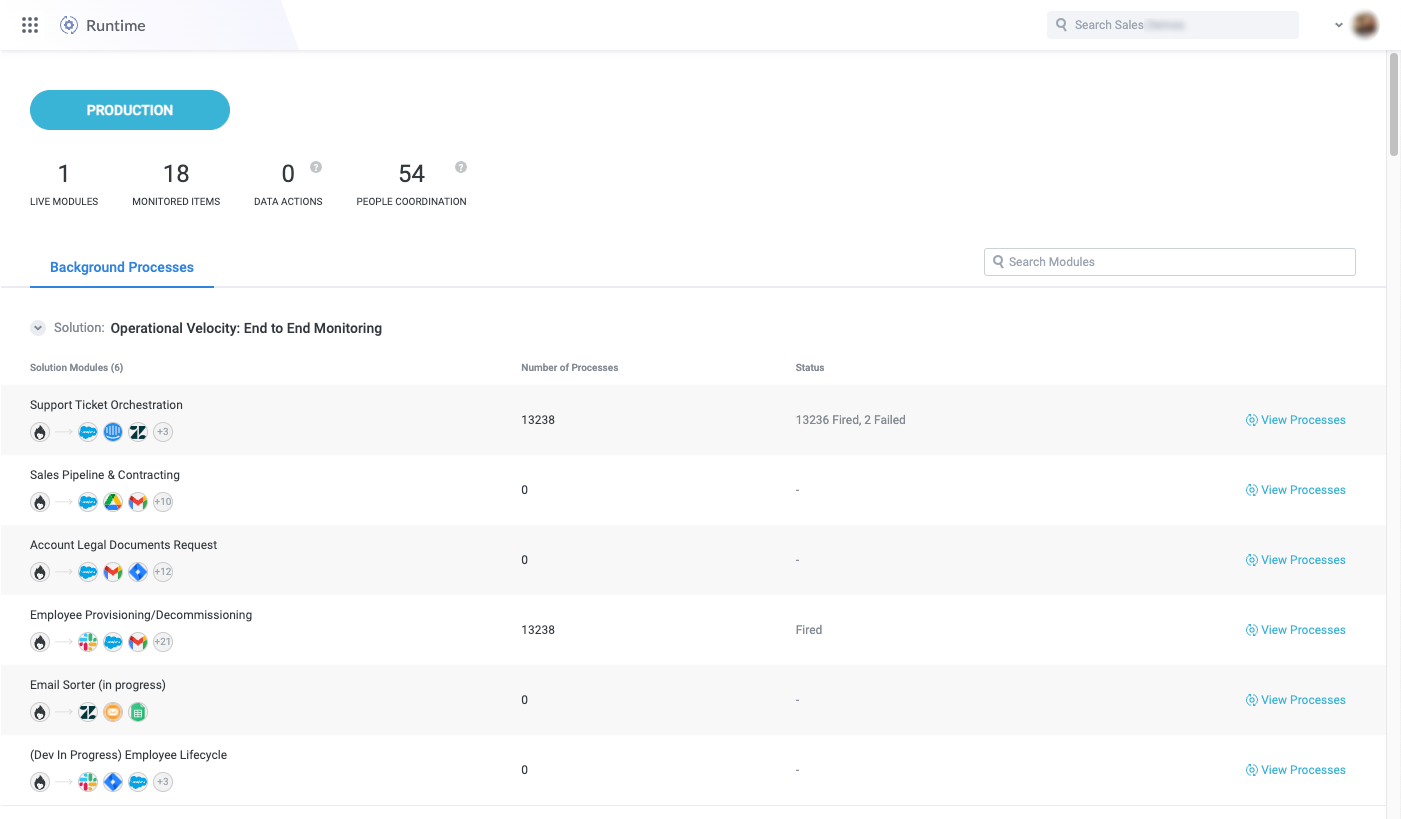Set Up Runtime Processes
Runtime is a management screen that provides an overview of all the solutions in production on your Tonkean board. It offers various administrative features, including a display of the recent flows in each module and the ability to re-run batches of items through a module as a background process.
Similar to key metrics on the Business Report screen, the Runtime screen displays important metrics at the top of the screen:
Live Modules - The count of currently active modules.
Monitored Items - The count of monitored items, or the total number items that have been processed through all the modules on your board.
Data Actions - The count of data actions (for example, Update Field action) across all the modules on your board.
People Coordination - The count of people coordination actions (for example, Ask a Question or Send Notification) across all the modules on your board.
Below these solution-level metrics is the Background Processes tab, which provides a board-level dashboard focused on the background processes that have been run for each module. Background processes are processes that run outside of the regular module workflow, allowing you to run large batches of items through a workflow based on individual triggers or where specific conditions are met.