Tonkean 101
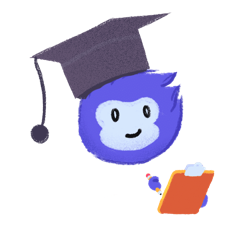
New to Tonkean? You're in the right place!
After learning some basic Tonkean concepts, you're ready to start customizing your first module.
In Tonkean 101, we go through the basics of the Tonkean platform in a series of walkthroughs designed to get you up to speed as quickly as possible. We cover creating and connecting a data source, creating a module, setting up triggers and actions, and more—all included in working through the real-world use case of customizing an email inbox workflow.
Tonkean 101's walkthroughs are in sequence, with each topic building on the previous one. We recommend following the walkthroughs in order, but you can also easily refer back to a specific topic if you need a refresher. Additionally, if you want to know more about a particular topic or process, refer to Design & Customize or see the Glossary for definitions of Tonkean terms and concepts.
Before you dive in, download the Email Inbox - Intake, Triage & Coordination solution blueprint—this is where you'll create your new module. Once you have that blueprint, you can also import the Email Inbox Handling module template as an example of the kind of workflow you're building.
This tutorial contains some content that features an older version of the Tonkean module builder. While your screen may look a little different, the process remains the same.